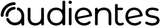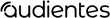Self-fitting guide
Ven™ makes it easier than ever before to have a high-quality, in-home hearing test. Ven will adjust to you, enhancing your ability to hear what you want to — conversations, phone calls, music and more.
Before you start
1. Make sure your Ven is fully charged.
2. Find a quiet place where you won’t be disturbed.
3. Assemble the earpieces according to the instructions in the Quick Guide. You’ll find the guide in the box.
4. Place the Ven neckband around your neck and insert the earpieces into your ears.
Now you're ready for the hearing test
You can run the hearing test either via the controls on the neckband or via your smartphone by using the Audientes app.

1. Once you've turned on Ven, your hearing test will begin. When you hear a tone in one of your ears, press the hearing test button.
2. When the test is finished, you will be able to hear the world around you. A tone will also play to let you know that you've successfully completed the test.
With any iOS or Android smartphone
1. Download the Audientes app for iOS or Android.Coming soon!

2. Open the Audientes app and pair Ven with your Bluetooth-enabled smartphone or tablet.

3. Once Ven is connected, click “Perform hearing test” in the app.

4. Follow the in-app instructions. This should take just a few minutes.

5. After the test is complete, Ven will adapt itself to your hearing profile.